area 0.0.0.0
network 192.168.0.0 0.0.0.255 area 0.0.0.2
network 192.168.2.0 0.0.0.255 #
? Switch C
# router id 192.168.1.2 #
vlan 200 #
vlan 300 #
interface Vlan-interface200
ip address 192.168.1.2 255.255.255.0 #
interface Vlan-interface300
ip address 172.16.1.1 255.255.255.0 # ospf 1 stub-router area 0.0.0.1
network 192.168.1.0 0.0.0.255 network 172.16.1.0 0.0.0.255 stub #
? Switch D
# router id 192.168.2.2 #
vlan 200 #
vlan 300 #
interface Vlan-interface200
ip address 192.168.2.2 255.255.255.0 #
interface Vlan-interface300
ip address 172.17.1.1 255.255.255.0 # ospf 1
area 0.0.0.2
network 192.168.2.0 0.0.0.255 network 172.17.1.0 0.0.0.255 import-route static #
ip route-static 200.0.0.0 255.0.0.0 NULL0 #
1-9
1.4 OSPF的NSSA区域典型配置举例
Stub区域不能引入外部路由,为此又产生了NSSA区域的概念。NSSA区域中允许Type7 LSA(NSSA External LSA)的传播。Type7 LSA由NSSA区域的ASBR产生,当它到达NSSA区域的ABR时,可以由ABR转换成Type5 LSA(AS External LSA),并通告到其他区域。
1.4.1 适用产品和版本
表3 配置适用的产品与软件版本关系
产品
软件版本
S10500系列以太网交换机 Release 1120系列,Release 1130系列,Release 1200系列 S5800&S5820X系列以太网交换机 Release 1808 S5830系列以太网交换机 Release 1115,Release 1118 S5500-EI系列以太网交换机 Release 2220
1.4.2 组网需求
如图3所示网络,通过将区域1配置为NSSA区域,实现区域1中Switch C所连外部网络的路由能够在OSPF内进行传播,并保持Stub区域的其他过滤功能。 图3 配置OSPF NSSA区域组网图
Switch AVlan-int100192.168.0.1/24Area 0Vlan-int100192.168.0.2/24Switch BVlan-int200192.168.1.1/24Vlan-int200192.168.2.1/24Vlan-int200192.168.2.2/24Area 1NSSAVlan-int200192.168.1.2/24Area 2ASBRSwitch CVlan-int300172.16.1.1/24ASBRVlan-int300172.17.1.1/24Switch D
1.4.3 配置注意事项
? ? ?
假如已经配置为了stub区域,则需要先通过undo stub命令,取消stub区域配置,才能配置NSSA属性。
所有NSSA区域内的路由器必须使用nssa命令将该区域配置成NSSA属性。 虚连接不能穿过NSSA区域。
1.4.4 配置步骤
(1) 配置各接口的IP地址(略) (2) 配置OSPF(同前例1.2 )
(3) 配置Switch D引入静态路由(同前例1.3 ) (4) 配置Area1区域为NSSA区域
1-10
# 配置Switch A。
[SwitchA] ospf
[SwitchA-ospf-1] area 1
[SwitchA-ospf-1-area-0.0.0.1] nssa default-route-advertise no-summary [SwitchA-ospf-1-area-0.0.0.0] quit [SwitchA-ospf-1] quit
# 配置Switch C。
[SwitchC] ospf
[SwitchC-ospf-1] area 1
[SwitchC-ospf-1-area-0.0.0.1] nssa [SwitchC-ospf-1-area-0.0.0.1] quit [SwitchC-ospf-1] quit
? 如果NSSA区域内路由器(本例中的Switch C)需要获取通往AS外部的路由,需要在ABR(本
例中的Switch A)上配置default-route-advertise参数,这样Switch C可以获取到一条缺省路由,所有到达自治系统外部的报文都交给ABR进行转发。
? 建议在ABR(本例中的Switch A)上配置no-summary参数,这样可以减少NSSA路由器的
路由表数量。其他NSSA路由器只需配置nssa命令就可以。
# 查看Switch C的OSPF路由表,可以看到NSSA区域内路由器没有区域外部路由,只保留了一条通往区域外部的缺省路由。
[SwitchC] display ospf routing
OSPF Process 1 with Router ID 172.16.1.1 Routing Tables
Routing for Network
Destination Cost Type NextHop AdvRouter Area 0.0.0.0/0 1563 Inter 192.168.1.1 192.168.0.1 0.0.0.1 172.16.1.0/24 1 Stub 172.16.1.1 172.16.1.1 0.0.0.1 192.168.1.0/24 1562 Stub 192.168.1.2 172.16.1.1 0.0.0.1
Total Nets: 3
Intra Area: 2 Inter Area: 1 ASE: 0 NSSA: 0
(5) 配置Switch C引入静态路由
[SwitchC] ip route-static 100.0.0.0 8 null 0 [SwitchC] ospf
[SwitchC-ospf-1] import-route static [SwitchC-ospf-1] quit
1.4.5 验证配置
# 查看Switch D的OSPF路由表,可以看到NSSA区域引入的AS外部的路由,可以在OSPF区域内传播。
[SwitchD-ospf-1] display ospf routing
OSPF Process 1 with Router ID 172.17.1.1 Routing Tables
Routing for Network
1-11
Destination Cost Type NextHop AdvRouter Area 172.16.1.0/24 4687 Inter 192.168.2.1 192.168.0.2 0.0.0.2 172.17.1.0/24 1 Transit 172.17.1.1 172.17.1.1 0.0.0.2 192.168.1.0/24 4686 Inter 192.168.2.1 192.168.0.2 0.0.0.2 192.168.2.0/24 1562 Transit 192.168.2.2 172.17.1.1 0.0.0.2 192.168.0.0/24 3124 Inter 192.168.2.1 192.168.0.2 0.0.0.2 Routing for ASEs
Destination Cost Type Tag NextHop AdvRouter 100.0.0.0/8 10 Type2 1 192.168.2.1 192.168.0.1
Routing for NSSAs
Destination Cost Type Tag NextHop AdvRouter
Total Nets: 6
Intra Area: 2 Inter Area: 3 ASE: 1 NSSA: 0
1.4.6 配置文件
?
Switch A
# router id 192.168.1.1 #
vlan 100 #
vlan 200 #
interface Vlan-interface100
ip address 192.168.0.1 255.255.255.0 #
interface Vlan-interface200
ip address 192.168.1.1 255.255.255.0 # ospf 1
area 0.0.0.0
network 192.168.0.0 0.0.0.255 area 0.0.0.1
network 192.168.1.0 0.0.0.255
nssa default-route-advertise no-summary #
? Switch B
# router id 192.168.2.1 #
vlan 100 #
vlan 200 #
interface Vlan-interface100
ip address 192.168.0.2 255.255.255.0 #
interface Vlan-interface200
ip address 192.168.2.1 255.255.255.0 #
1-12
ospf 1
area 0.0.0.0
network 192.168.0.0 0.0.0.255 area 0.0.0.2
network 192.168.2.0 0.0.0.255 #
? Switch C
# router id 192.168.1.2 #
vlan 200 #
vlan 300 #
interface Vlan-interface200
ip address 192.168.1.2 255.255.255.0 #
interface Vlan-interface300
ip address 172.16.1.1 255.255.255.0 # ospf 1
area 0.0.0.1
network 192.168.1.0 0.0.0.255 network 172.16.1.0 0.0.0.255 nssa
import-route static #
ip route-static 100.0.0.0 255.0.0.0 NULL0 #
? Switch D
# router id 192.168.2.2 #
vlan 200 #
vlan 300 #
interface Vlan-interface200
ip address 192.168.2.2 255.255.255.0 #
interface Vlan-interface300
ip address 172.17.1.1 255.255.255.0 # ospf 1
area 0.0.0.2
network 192.168.2.0 0.0.0.255 network 172.17.1.0 0.0.0.255 import-route static #
ip route-static 200.0.0.0 255.0.0.0 NULL0 #
1-13