7.选择或者输入源地址和目的地址
8.选择服务类型和策略双向通讯
9.根据需要可以设置带宽限制,默认为不做限制
10.根据需要是否选择定制好的Schedule应用到此VPN策略
11.向导设置完毕,明细如下表:
12.配置确认。点击Finish完成。
13.根据向导做完VPN策略后,可以在路由表中看到自动添加了一条路由,选择Network – Routing – Destination,Interface为tunnel 1,说明此为向导制作的VPN链路。
命令行接入
可以通过Telnet 连接ethern0/0的IP地址,就可以了
恢复初始设置
1、在Console模式下,用设备的序列号作用用户名/密码进行登录
查看序列号:1、产品背后序列号 2、输入”get sys”获取
例如:
login: 0064012008003751 注意这里的用户名就是我们的序列号,下面的密码也是我们的序列号 password:
!!! Lost Password Reset !!! You have initiated a command to reset the device to factory defaults, clearing all current configuration and settings. Would you like to continue? y/[n] y 在这里我们输入y
!! Reconfirm Lost Password Reset !! If you continue, the entire configuration of the device will be erased. In addition, a permanent counter will be incremented to signify that this device has been reset. This is your last chance to cancel this command. If you proceed,
the device will return to factory default configuration, which is: System IP: 192.168.1.1; username: netscreen, password: netscreen. Would you like to continue? y/[n] y 在这里我们输入y In reset ...
恢复出厂默认设置后,启动后用我们的默认用户名密码可以登录不