博科 300光交换配置手册 1. 设备示意图
2. 配置准备
Brocade交换机采用B/S架构,远程客户端通过交换机以太网管理端口实现对交换机的监控及配置。在配置之前首先要在客户端安装JAVA运行环境JRE。 3. 设备配置
? 修改客户端IP地址与交换机为同一子网10.77.77.100;
? 打开浏览器输入http://10.77.77.77按下回车后会弹出登陆对话框; ? 户名:admin 密码:password
备注:admin: 可以执行所有的命令并查看交换机状态和修改交换机的配置 user: 执行Show命令来查看交换机的状态 ? 改变密码 以admin身份执行passwd命令
会显示每个用户,可以依次修改他们的密码 4. 常用配置命令
1) Tip: 可使用下面的命令来检查Fabric OS的版本 sw:admin> version Kernel: 5.3.1 Fabric OS: v3.0.2c
Made on: Thu Apr 19 12:02:15 PDT 2002 Flash: Thu Apr 19 12:04:03 PDT 2002 BootProm: Tue Apr 26 18:33:23 PST 2002
2) ipAddrShow – 显示交换机的IP设置
sw:admin> ipAddrShow
Ethernet IP Address: 10.77.77.77 Ethernet Subnetmask: 255.255.255.0 Fibre Channel IP Address: none Fibre Channel Subnetmask: none Gateway Address: 0.0.0.0 ? ipAddrSet
3) 为交换机设置IP地址
sw:admin> ipAddrSet
Ethernet IP Address [10.77.77.77]: 192.168.66.107 Ethernet Subnetmask [0.0.0.0]: 255.255.255.0 Fibre Channel IP Address [none]: Fibre Channel Subnetmask [none]: Gateway Address [172.17.1.1]:
Set IP address now? [y = set now, n = next reboot]: y ? sw2: 4) 显示交换机配置
admin> switchShow
switchName: sw2 switchType: 9.1 switchState: Online switchMode: Native switchRole: Subordinate switchDomain: 97 switchId: fffc61 switchWwn: 10:00:00:60:69:04:23:03 switchBeacon: OFF
port 0: id 2G No_Light port 1: id 2G No_Light port 2: id 2G No_Light port 3: id 2G No_Light
port 4: id 2G Online F-Port 10:00:00:00:c9:20:d0:99 port 5: id 2G No_Light port 6: id N2 Online E-Port 10:00:00:60:69:50:3e:1b “sw2” (downstream) port 7: id 1G Online L-Port 8 Private, 2 phantom port 8: id 1G No_Light port 9: id N2 No_Light port 10: id 2G No_Light
port 11: id N1 Online port 12: id 2G No_Light
port 13: id 2G Online E-Port 10:00:00:60:69:50:02:73 “sw8\ (upstream) (Trunk master)
port 14: id N2 No_Light
5) 显示交换机运行状态
admin> switchstatusshow
Switch Health Report Report time: 06/22/2015 07:53:50 AM
Switch Name: admin
IP address: 192.168.99.9 SwitchState: HEALTHY Duration: 00:05
Power supplies monitor HEALTHY Temperatures monitor HEALTHY Fans monitor HEALTHY Flash monitor HEALTHY Marginal ports monitor HEALTHY Faulty ports monitor HEALTHY Missing SFPs monitor HEALTHY Fabric Watch is not licensed
Detailed port information is not included 6) 显示交换机配置信息
admin> cfgshow
Defined configuration:
cfg: cfg_1 a750l1_vtl12; b750l1_v7000; b750l2_v7000; b750l2_vtl12; ha1; vm1l_v7000; vm2l_v7000; vm3l_v7000; vtape; xenserver_a; xenserver_b zone: a750l1_vtl12
1,2; 1,20; 1,21; 1,22; 1,23 zone: b750l1_v7000
1,0; 1,1; 1,2 zone: b750l2_v7000
1,0; 1,1; 1,3 zone: b750l2_vtl12
1,3; 1,20; 1,21; 1,22; 1,23 zone: ha1 1,2; 1,3 zone: vm1l_v7000
1,0; 1,1; 1,4 zone: vm2l_v7000
1,0; 1,1; 1,5 zone: vm3l_v7000
1,0; 1,1; 1,6
zone: vtape 1,20; 1,21; 1,22; 1,23 zone: xenserver_a
1,0; 1,1; 1,8 zone: xenserver_b
1,0; 1,1; 1,7
7) 备份交换机配置
admin> configuplocad
admin> Protocol (scp or ftp):ftp (输入协议,如果你是FTP就输入FTP) admin> host: (FTP服务器地址:192.168.99.100) admin> user name: (用户名) admin> filename: 备份文件名称 admin> password: 密码
8) 已有备份文件还原
admin> switchdisable 停用交换机所有交换端口 admin>configdownload
admin>Protocol (scp or ftp):ftp
admin>Server Name or IP Address [host]: admin>User Name [user]:
admin>File Name [config.txt]:config.txt .........
admin>Do you want to continue [y/n]:y